|
Hashtags can be a powerful way to increase your reach, but when done haphazardly, they can do more harm than good. And hashtags perform differently on different platforms. Today, we're talking about how to use hashtags effectively on Instagram. First, the logistics of how hashtags are used on Instagram:
The ONLY hashtags you should have on your IG posts are ones that are relevant to the topic at hand. On other platforms, hashtags can be used for added meaning and snarkiness, but for IG it can hurt your reach, because:
You can just slap a bunch of hashtags together. It might work. And at first, that's absolutely fine as you develop your brand, your voice, and your social media skills. But to really improve your reach, you can optimize your posts by choosing strategic hashtags. You can hire someone out, and there's software to help you, as well. But I highly recommend going through the research process yourself first, so you can better understand what you want as well as what you're looking for in hiring someone or signing up for software. Here is a free and more manual way I approach hashtag research when I first start working with a target audience. Step One: Brainstorm related words, topics, keywords, and phrases based on your target audience. What is your target audience interested in? What else are they interested in? Where is the overlap? (BONUS TIP: Keep this list for content ideas, too.) Step Two: To start researching a potential hashtag, type it with the hashtag into the search bar on IG (don't hot enter). A dropdown will pop up with the hashtag you entered, how many posts that hashtag has, and related tags with their number of posts. (BONUS TIP: Write down the relevant related hashtags that have at least 1,000 posts for research later.) Step Three: Click on the hashtag you are researching. You will be directed to a page that highlights the top performing posts with that hashtag and then the most recent posts with that hashtag. Check them out. Do these look like posts you would have? Do they seem relevant to your target audience? Step Four: Learn from those who have hashtagged before you. What types of posts do they have? What is the engagement on each of those (reactions, comments, conversations)? What other hashtags do they use (write those down and research them)? Visit their profiles and see how they are doing, what they post, how people interact with them, etc. Step Five: Keep track of the hashtags, noting related hashtags, number of posts for each, types of posts found, etc. Step Six: Once you have a good selection of hashtags that have posts consistent with your content, select a handful of high volume hashtags, medium volume, and low volume to use on your posts. If you only pick hashtags with large numbers of posts, you're more likely to get lost in a sea of other posts. But if you also have more specific hashtags with a lower number of posts, you're a big fish in a smaller pond. (BONUS TIP: If you're using a spreadsheet, you can categorize each hashtag and use Concatenate to feed relevant hashtags into one string for easy copy and pasting.) STEP SEVEN: Use, test, switch around. Don't use all the same hashtags all the time. Algorithms typically don't like copy and paste and other lazy tactics. Select a handful, then use different hashtags relevant to the post that will hit different sectors of the target audience. Keep in mind, platforms are constantly changing. What is true in this article could be undermined next week. But in general, conscientious selection of hashtags are going to yield better results than cheap and quick fixes. Truly seek to serve your audience and you are more likely to reach them.
0 Comments
Leave a Reply. |
AuthorTara Cloud Clark provides freelance consultation, strategy, and implementation for Branding and Identity, Social Media and Content, and Project Management. Here she provides tips on these topics. Archives
September 2021
Categories
All
|
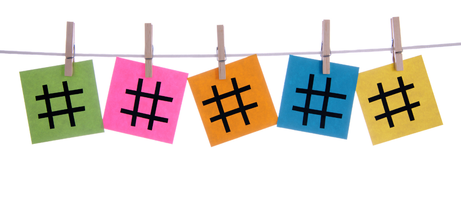

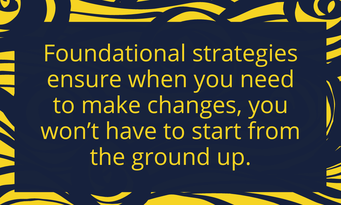
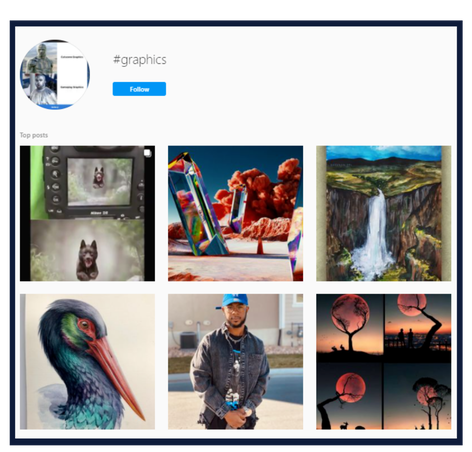



 RSS Feed
RSS Feed
